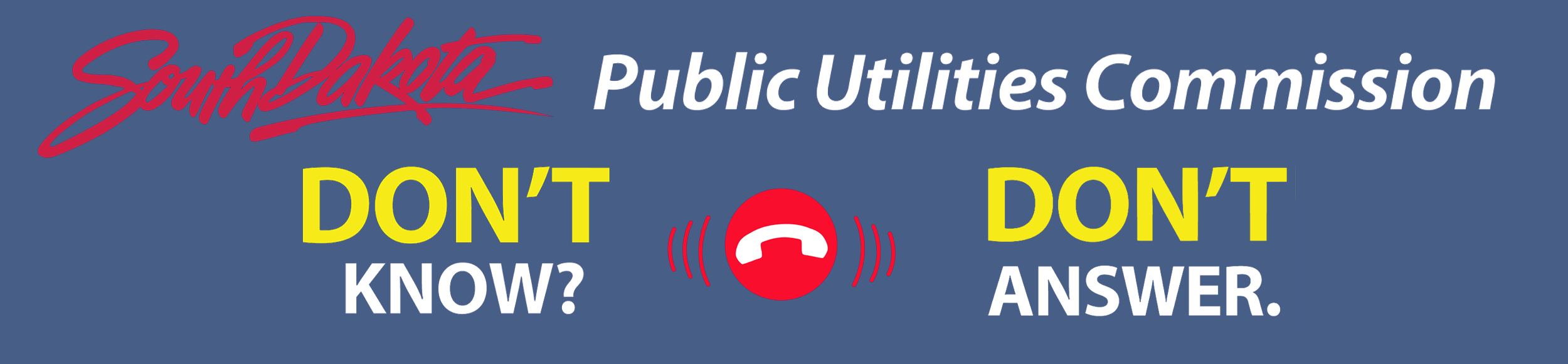Scam Call Apps & Tools for Consumers
Disclaimer: The South Dakota Public Utilities Commission does not endorse or promote any apps, tools or services mentioned. The following list is provided to consumers for informational purposes only. Some tactics mentioned may not work for all consumers and those that do work for you may vary in effectiveness.
Contact your service provider directly to find the best course of action. They can provide information about options that pair well with your phone, service and plan.
If you are one of the millions of consumers that regularly receive scam calls, there are a number of options to help minimize these occurrences. Most of these tools apply to wireless subscribers. Landline subscribers may have fewer options due to the technology.
Option 1: Block single numbers.
While blocking a single number may work if a persistent phone number continually calls you, it isn’t likely to eliminate unwanted calls. This is partly due to spoofing technology. Spoofing allows callers to misrepresent the number they are calling from. Your phone’s call blocking feature blocks the number shown on caller ID, but that may not be the scammer’s true phone number. You may be blocking an unassuming, law-abiding person’s legitimate phone number instead.
Option 2: Ask your carrier to protect you.
WIRELESS
Many wireless service providers have developed tools and services that help eliminate unwanted calls. The functions and effectiveness may vary from provider to provider. Some options may have additional fees associated with the service. Contact your service provider to find out what they offer or recommend.
For more information about the tools offered by wireless companies in South Dakota, click here.
LANDLINE PHONE
Like wireless companies, home phone service providers have been working to develop technology to minimize unwanted calls. While most providers offer some sort of service to help with scam calls, the services available and cost associated with these add-ons varies from provider to provider. To find out tools and services are available to you, contact your telephone provider directly.
For more information on some of the more common scam call deterrents typically offered by South Dakota landline phone service providers, click here.
Option 3: Protect yourself with third-party apps.
There are tons of call blocking apps available for download to both Android and iOS wireless phones. Many require a subscription and some even require access to your personal contact list, so do your research before selecting an app and read the terms of service thoroughly.
Call blocking apps rely on constantly updated databases that track robocallers, spammers and fraudsters to block nuisance calls. Generally, the services function in a similar way. When a call is placed to your phone, the service compares the caller’s number to its database. If the caller matches a number the service has flagged, the incoming call is shut off before it reaches you.
These services also have features that allow users greater control over what calls reach them. Each user has a personal blacklist to block specific numbers that aren’t in the app’s database and a whitelist to specify numbers allowed to reach them regardless of the number’s presence in the app database.
There is a wide selection of call blocking apps available for download. Some of the most popular and widely well-reviewed apps to block unwanted calls are Nomorobo, RoboKiller, Hiya and TrueCaller.
Nomorobo is available to Android and iPhone users and offers a free 14-day trial. After your free trial, the service will cost
you $1.99 a month or $19.99 a year. The company also offers the same call blocking services to VoIP landlines for free.
RoboKiller is available to iPhone and Android users and offers a free seven-day trial. After your free trial, the service will
cost you $1.99 a month to $3.99 a month or $24.99 to $29.99 a year depending on which subscription you select.
Hiya provides their free spam ID services to ZTE and Samsung phone users and mobile carrier T-Mobile. The company
also provides standalone apps for non-Samsung or ZTE phones or those with providers outside of T-Mobile’s network.
Both Android and iOS users can download the app and utilize Hiya’s spam ID services for free.
TrueCaller offers their basic service to iPhone and Android users for free. For $2.99 per month or $26.99 per year, users
can upgrade to the company's ad-free, premium service.
Option 4: Use Do Not Disturb to only receive calls from your contacts.
This is an extreme solution to the scammers and robocalls problem. Both Android and iOS operating systems have a Do Not Disturb function that only allows phone calls from people and businesses in your contact list to reach you. If you go this route, you’ll likely miss some calls from people trying to contact you for legitimate purposes. Those calls will still go to your voicemail and you can then add the number to your contacts for the future.
If you aren’t meticulous about keeping contacts updated or frequently work with new people and businesses, this option isn’t for you. In fact, it’s not a widely recommended solution, but it may work for a select few looking for an extreme solution.
Updated 8/26/2019